Department: Computing
Head of subject: Mr P Macaree
If you wish to learn more about the curriculum, please contact the Head of Department by email: p.macaree@oaklandscatholicschool.org
If you wish to learn more about the curriculum, please contact the Head of Department by email: p.macaree@oaklandscatholicschool.org
Collaborative curriculum planning ensures a consistent and coherent delivery of teaching by all members of the Computer Science department. The curriculum is regularly reviewed and modified to take account of emerging best practices and integrated with on-line learning platforms to maximise student engagement.
The differing experience of all Computer Science teachers is blended, to merge significant Computing industry technical experience with considerable classroom subject knowledge, in planning to improve the effectiveness of the lesson content.
Regular Department reviews and internal and external training build and maintain teacher confidence and knowledge in the subject, resulting in improved classroom learning.
Considerable use is made of a number of on-line Computing learning platforms to provide students with a range of different channels to support and encourage their learning, providing them with choice to select the most appropriate study and revision aids for their specific learning needs.
Subject matter is delivered in an incremental method where topics are introduced at a conceptual level first, and then explored in more depth as topics are revisited in subsequent years. Retrieval practice techniques are used to keep student knowledge current and to reinforce retention of key concepts and principles of Computing Literacy is prioritised in lessons and topic based vocabulary is presented and regularly reviewed.
Regular assessment is used formally and informally to measure student assessment for learning. Feedback of student progress and confidence is monitored to enable the Department to adapt content dynamically as required.
Computer Science teaching at all levels is performed using the MS Teams learning platform to provide a consistent access to lesson content and resources, and to enable students to access the content easily, both inside the classroom or remotely when required. The inherent monitoring tools within the platform are used to monitor student engagement and progress. students are encouraged to organise their own personal note taking within the platform. Evidence of student work is stored and coordinated centrally providing Teachers with a view across all classes and students
Classes in Key Stage 3 are taught in mixed ability groups. Key concepts that are introduced in one year are expanded and developed in more detail when revisited in subsequent years. Lessons are structured to include a high level of practical work to exercise and develop student’s creativity and reasoning skills. Repetition of digital literacy skills help the students become more capable consumers of IT.
Students who choose the Computer Science option for GCSE follow the OCR J277 course. This is presented over two academic years. Concepts are introduced in the first year and revisited and reinforced during the second year. Exam style questions are introduced at an early stage to practice their exam techniques and improve their effectiveness to apply their learning. Wherever possible, key concepts are reinforced with practical exercises to help students process and apply their knowledge. Students are given the opportunity to experience working on a programming project, performing analysis, design, coding, testing and evaluation activities of a sizeable coding problem. Although the NEA does not contribute to the exam, the skills and techniques practiced within foster resilience and are useful skills for life. Formal assessment of students is applied at topic completion and regular intervals. students are enrolled on Online Assessment platforms to build experience of exam questions and to support self paced assessment depending on individual need.
At KS5 we follow the AQA 7517 A-Level course, delivering the content over two academic years. The course comprises of two 2.5 hour exams in the summer term of Year 13. Students also have to complete an NEA Project that assesses student’s ability to use the knowledge and skills gained through the course to solve or investigate a practical Computing problem. students are expected to follow a systematic approach to problem solving, and to experience the project development lifecycle.

Emerging digital technologies and the advancements of the internet including social media can be used as a powerful force for good. They can be used to communicate the truth, especially in a world of falsehoods and they can be a means for spreading the joy of the Gospel. They can also be used to raise awareness about the various violations against the life and dignity of the human person with great speed and in discernment with great accuracy.
Dignity of the human person: This is considered throughout the Computer Science curriculum. In KS3 we focus on our acceptable behaviour on-line, and the respect and protection that we should afford to everybody in our interactions through technology. For example, students are led to understand the positive and negative features of Social Media.
Peace: Personal responsibility and behaviours around cyber use and bullying reinforce the principles of Peace and respect for everyone.
The common good: Technology facilitates the tools for social change and empowerment like never before. KS3 Students learn that innovative apps enables small groups of people to be empowered to effect large change for disadvantaged communities through the innovative use of social media to inform and enhance communication. KS4 and KS5 students learn about the Social, Ethical, Environmental and Legislative issues with technology and the pressures to organise technology for the benefit of all.
Option for the poor: Increasingly technology empowers smaller groups of people to innovate significant change with less reliance on expensive hardware and instead imaginative use of devices like the mobile phone. KS3 students look at examples of how data science is being used in poor cultures to improve conditions.
Solidarity: When learning about cyber-bullying in KS3 students learn that the appropriate response is to support the victims and resist the ‘bullies’, which reinforces the principles of solidarity.
The dignity of work: All levels of the Computing curriculum are presented with discussions and examples of the individual’s potential for work in the field of Computing, with the increasing range of roles and the suggestion that many roles have yet to be invented. The value of participating in teams and working as a group reinforces the principles of respect and dignity of others. Students are encouraged that Computing is a potential career journey, which has huge variety and breadth of opportunity, with the potential to be creative and to contribute to significant change.
Care for God’s creation: KS4 and KS5 students learn about the Environmental issues with Technology, for sourcing rare materials and the responsible disposal of potentially harmful materials appropriately. The increase of recycling both equipment and solutions is considered and the impact of energy usage on the earth.
SEND and disadvantaged students are highlighted in class profiles and lesson resources adapted so that students who need addiotnal support can achieve in Computing, the subject can be accessed by all student of all abilities. The way the Department use the MS Teams learning platform provides teachers with access to detailed monitoring of individual student activity and progress, and provides rich statistics of student engagement allowing close monitoring of individual students depending on need. HPA students are identified and their progress monitored throughout class activities and assignments. Additional activities to stretch and challenge these students are included in lesson worksheets and assignments.
Assessments in Computing are designed to check that the intended curriculum has been covered and to highlight potential misconceptions. Retrieval practice is commonly used to assess where gaps in knowledge exist and to reinforce learning.
At Key Stage 3 students complete 1 summative assessment per half term. At Key Stage 4 and Key Stage 5, students are regularly assessed at the end of each topic. Regular assessment through exam style questions, provide a clear pathway for continued progress and development. Feedback comes in a range of forms, but each student will receive at least one piece of detailed written feedback on their work, per half term.
All student work, both in lessons and as homework, is set as MS Teams Assignments. This provides a platform for monitoring student engagement, measuring student work and providing personalised feedback for work done. Significant use is made of on-line revision platforms for Key Stage 4 and 5, for students to complete assessments with self paced guided marking of exam style questions to reinforce knowledge and improve exam technique.
High Prior Attainers are supported in Computing by a range of challenge and Thinking Hard activities both in class and outside.
Students across all key stages can expect regular feedback outside of formal assessments and tests.
Feedback given focusses on telling students how to improve, this may be given orally or written on work. Self assessment and feedback encourages students to have growth mindsets in order to maximise their potential; as a result of this, after each assessment, students are given an opportunity to reflect on where improvements need to be made (Green Pen work). Common mark scheme based on Computer Science grades descriptors are often shared with students ahead of assessments to improve students’ attainment and motivate them. If required, the curriculum can be adapted if knowledge is not secure so that students master sufficient knowledge and skills to make progress to the next stage.
The Department runs an extra-curricular Code Club that is open to all students to encourage the creative aspects of learning to code. The emphasis of coding challenges is for the satisfaction of participants building tangible solutions and feeling satisfaction for their achievements. Senior topic students are encouraged to join the Code Club in support and mentoring roles to younger students. All students of all abilities are encouraged to take part, and activities are differentiated for all levels of ability.
We build the Cultural Capital of our students by helping them to understand the scope of Computer Science in society as a whole and in all aspects of their interactions with technology. Students study the ethical, legal, cultural and environmental impacts of digital technology several times through their journey through the subject. Particular focus is placed on students taking responsibility for their behaviour online and to educate them to use technology safely. Peer support is encouraged throughout all year groups to foster a cooperative and supportive attitude in the class and to encourage a positive supportive ethos in lessons.
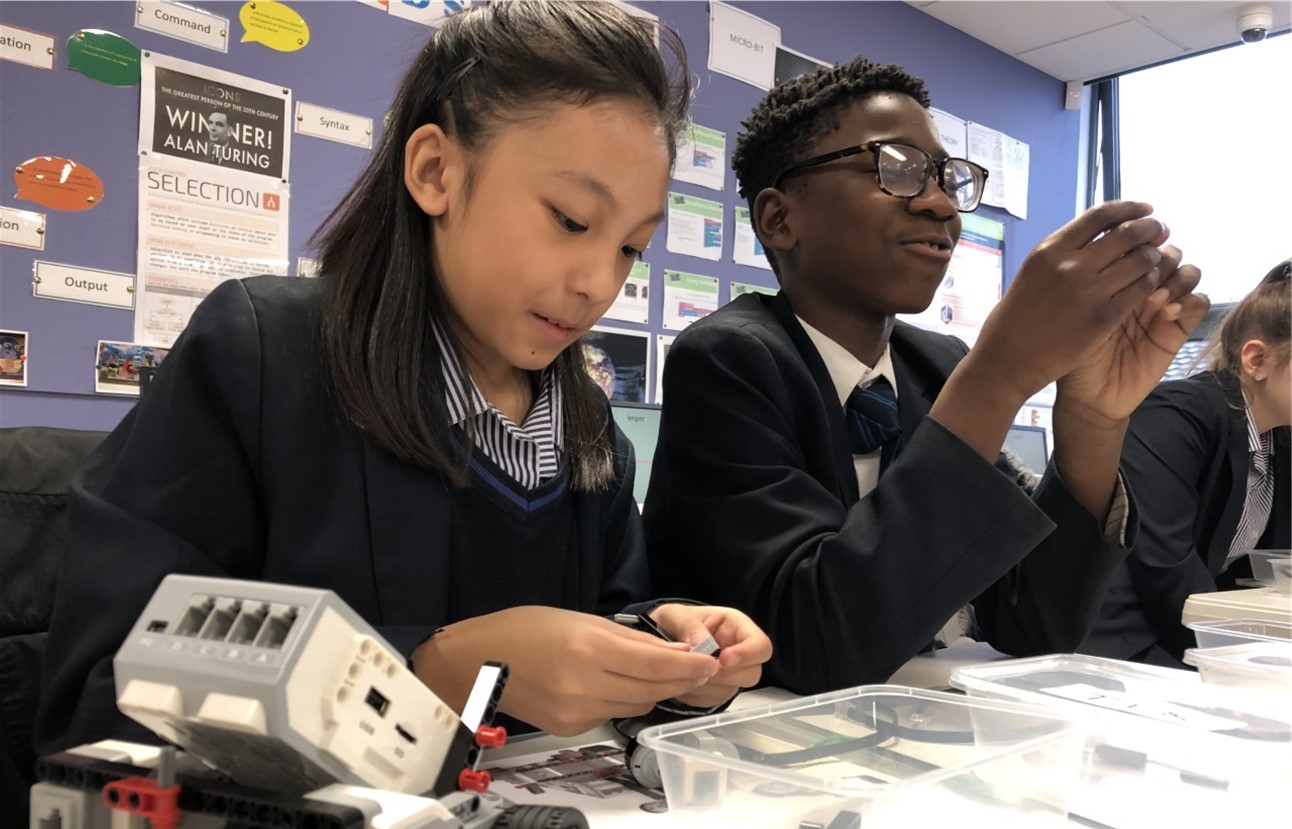
The subject includes a very specific vocabulary of keywords and concepts and students are encouraged to demonstrate their understanding of these though targeted questioning and written assessments. Misconceptions and incorrect application of terms are highlighted and corrected. Strong emphasis is placed on precision and accuracy in the use of the subject terms in classroom engagement and formal assessments.
Disciplinary literacy
Giving students the ability to read complex academic texts.
Targeted vocabulary instruction